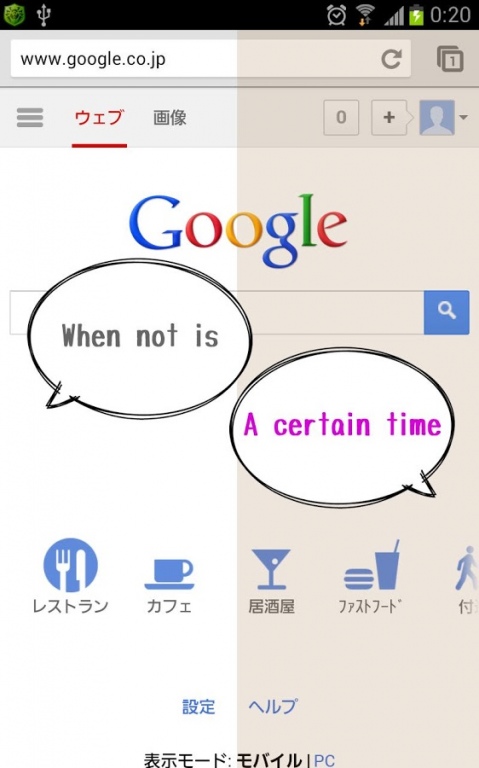ReduceBlueLight Lite 2.0.0
Free Version
Publisher Description
===== Information=====
The use time limit was abolished by version 2.0.0 so that I may would like more people to use it, and the filtering function that became an eyeball was renewed as a free version in the state of installing it.
Please use it by all means on this occasion.
===== About the application program=====
The liquid crystal screen is reduced in applying a special filter on not the method of the plan wearing glasses for PC but the liquid crystal screen side, and color becoming empty of soft feeling is changed, and the load to eyes is reduced the reduction of "ReduceBlueLight" from the liquid crystal screen such as smart phones that become problems in recent years of originated blue light.
Because this application program is a free version of "ReduceBlueLite", the advertisement is displayed.
The option that can be set is only basic compared with the regular version.
Please buy the product version if it is possible to like it.
It survives when it is possible to report with mail when the operation trouble and the demand, etc. are found.
Moreover, when it is possible to evaluate it by the review, the impression etc. used are glad.
Then, good smartphone life.
About ReduceBlueLight Lite
ReduceBlueLight Lite is a free app for Android published in the System Maintenance list of apps, part of System Utilities.
The company that develops ReduceBlueLight Lite is studio-piyo. The latest version released by its developer is 2.0.0. This app was rated by 1 users of our site and has an average rating of 4.0.
To install ReduceBlueLight Lite on your Android device, just click the green Continue To App button above to start the installation process. The app is listed on our website since 2013-06-06 and was downloaded 10 times. We have already checked if the download link is safe, however for your own protection we recommend that you scan the downloaded app with your antivirus. Your antivirus may detect the ReduceBlueLight Lite as malware as malware if the download link to jp.studiopiyo.android.reducebluelightlite is broken.
How to install ReduceBlueLight Lite on your Android device:
- Click on the Continue To App button on our website. This will redirect you to Google Play.
- Once the ReduceBlueLight Lite is shown in the Google Play listing of your Android device, you can start its download and installation. Tap on the Install button located below the search bar and to the right of the app icon.
- A pop-up window with the permissions required by ReduceBlueLight Lite will be shown. Click on Accept to continue the process.
- ReduceBlueLight Lite will be downloaded onto your device, displaying a progress. Once the download completes, the installation will start and you'll get a notification after the installation is finished.